We are very happy to announce the release of the 0.9 version of Chemfiles. Chemfiles is a C++ library providing write and read access to chemistry file formats. Chemfiles also has bindings to other languages and can be used from C, Fortran, Python, Julia and Rust.
You can download and install this release from your favorite package manager:
# conda
conda install -c conda-forge chemfiles
# pip
pip install chemfiles
# cargo
[dependencies]
chemfiles = "0.9"
# Julia Pkg
> Pkg.add("Chemfiles")
We also have pre-built binaries for various Linux distributions in OpenSuse build service, and code source is available on Github.
What is chemfiles?
As I discussed in the first public presentation of chemfiles on this blog, there are a lot of different file formats used in computational chemistry. Most simulation and analysis softwares define their own format, but at the same time most formats contains the same kind of information.
This multiplication of formats means that there is less interoperability between different software. To run analysis on the results of a simulation wee have to either use readily available algorithms, or learn how to read the format of our current software. And when we try to use another software (because a specific method is available there, or a different force-field); we need to rewrite most of my analysis scripts. There is a lot of friction to switch between software and just try to use different methods.
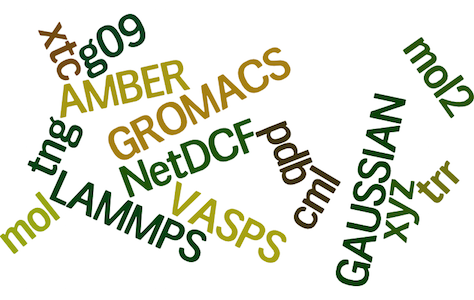
Chemfiles is an attempt to provide an unified and simple interface for programmers to work with all these file formats. It does not try to create a new file format to unify all uses cases, instead it provides interoperability between existing formats. In order to do so, chemfiles defines an internal representation for the data that can exist in various formats, and transparently read and write files from this internal format. Which means that you only need to learn how to use chemfiles, and you can use it to read or write every supported file format!
What’s new in version 0.9
We added support for three new formats, bringing the total number of supported formats to 18! The new formats are the MacroMolecule Transmission Format (MMTF), created by the people behind the protein data bank and PDB format. It is a format designed for fast transmission over Internet, compact storage of huge molecules, and fast loading. The two other new formats are the Structure-Data File (SDF) format; and the Cambridge Structure Search and Retrieval (CSSR) format.
Compressed files are now transparently read and written. Supported compression algorithms include lzma (.xz) and gzip (.gz). Reading a compressed file is as easy as:
from chemfiles import Trajectory
file = Trajectory("name.xyz.gz")
frame = file.read()
The atoms selection language have been rewritten and extended to support more complex expressions, such as mathematical constrains:
from chemfiles import Selection
# Get the atoms in a certain region of space
selection = Selection("x^2 - y ^2 < sqrt(z^2 + 25)")
atoms = selection.evaluate(frame)
Other improvements include topology and bonding constrains; as well as constrains on atomic properties:
# Get the atoms bonded to an oxygen atom
selection = Selection("bonded(#1, name O)")
# Get the atoms defined with HETATM in PDB format
selection = Selection("[is_hetatm] and name S")
On a more technical side, the C API functions accessing data such as atoms, unit cells, residues inside a frame or a topology no longer make a copy. This allows to directly read and write inside the containing frame or topology, both from C and from all the languages with a binding for chemfiles. This means that using chemfiles from Python, Julia, Fortran or Rust should now be faster and more ergonomic.
This release would not have been possible without all the contributions by @frodofine, many thanks to him!
You too can contribute to chemfiles! All backgrounds and skills are welcomed and needed, from documentation improvements to C++ code changes. Testing chemfiles and giving your feedback is very valuable too.
Going further
To learn more, you can go have a look at the documentation, go to the Github page of the project, or the the chat room. Happy science!
